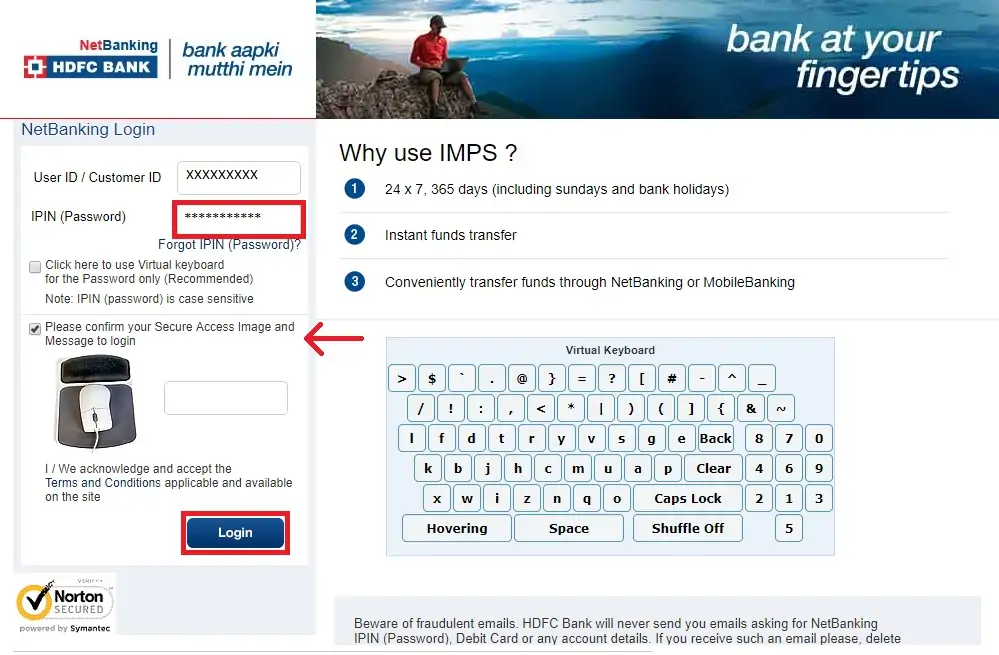HDFC Bank Limited , headquartered in Mumbai , Maharashtra , is an Indian banking and financial services firm . As of April 2021 , HDFC Bank is India ‘s largest private sector bank by assets and the world ‘s tenth largest bank by market value .
HDFC Net Banking Online
HDFC Bank , India ‘s largest private sector bank , provides Online Net Banking Services as well as Personal Banking Services such as Accounts & Deposits , Cards , Loans and many more . Net Banking allows you to access your bank account 24*7 . You can access the banking services anytime , anywhere . HDFC also provides an app called HDFC Bank MobileBanking . This apps provides best features and services for all your banking needs .
HDFC Net Banking
You can bank online with HDFC’S secure online banking services . You can shop online at any merchant website or app that accepts HDFC Bank ‘s Net banking service to pay . HDFC Net Banking is a digital banking platform that allows clients to access their accounts , transfer payments , and use banking services using internet . Customers with an HDFC Net banking account must log in to use functions such as balance inquiry , fund transfer , and so on .
How to Register for Net Banking in HDFC
To be available to use net banking services , customers have to do HDFC Net Banking Registration . For the registration process , they can follow any one of the ways mentioned below :
- Online (using OTP)
- Online (using Welcome Kit)
- ATM
- HDFC Phone Banking
1. Online (using OTP)
- Visit HDFC bank net banking registration portal .
- Enter the customer ID .
- Confirm the registered mobile number .
- You will receive an OTP on the registered number . Enter the OTP (One Time Password)
- Select and provide the HDFC debit card details .
- Set the HDFC Net Banking IPIN .
- Log in to HDFC Net Banking using the newly generated IPIN .
HDFC Net Banking Login
- Visit the official website of HDFC Bank .
- Click on ‘Login’ .
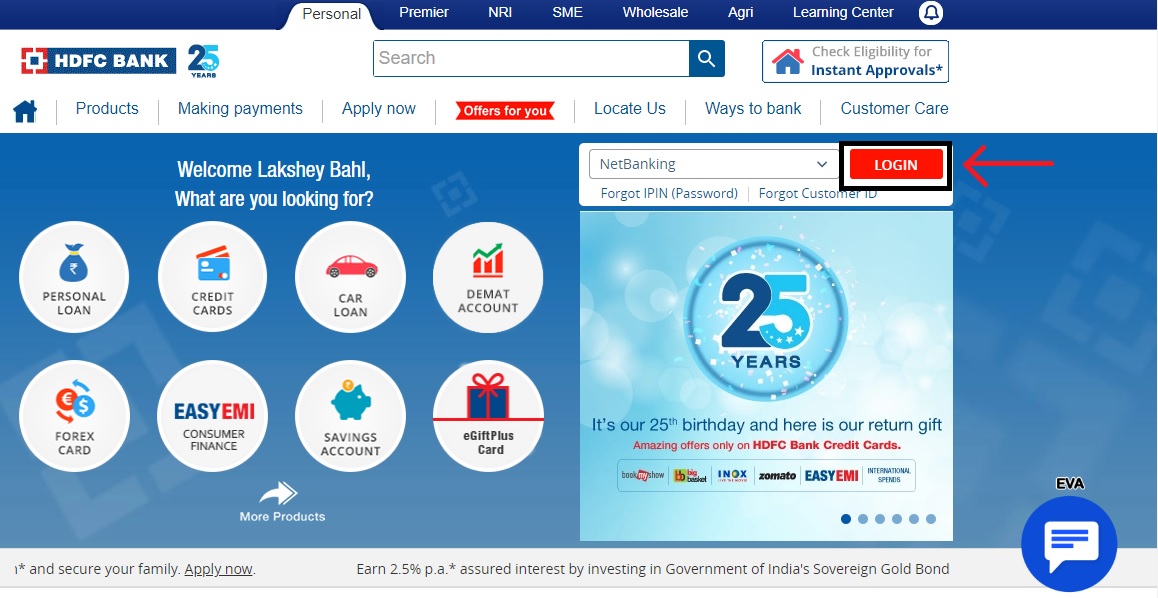
- On the next page , click ‘Continue to Net Banking’ button to go to the HDFC Net Banking log in page .
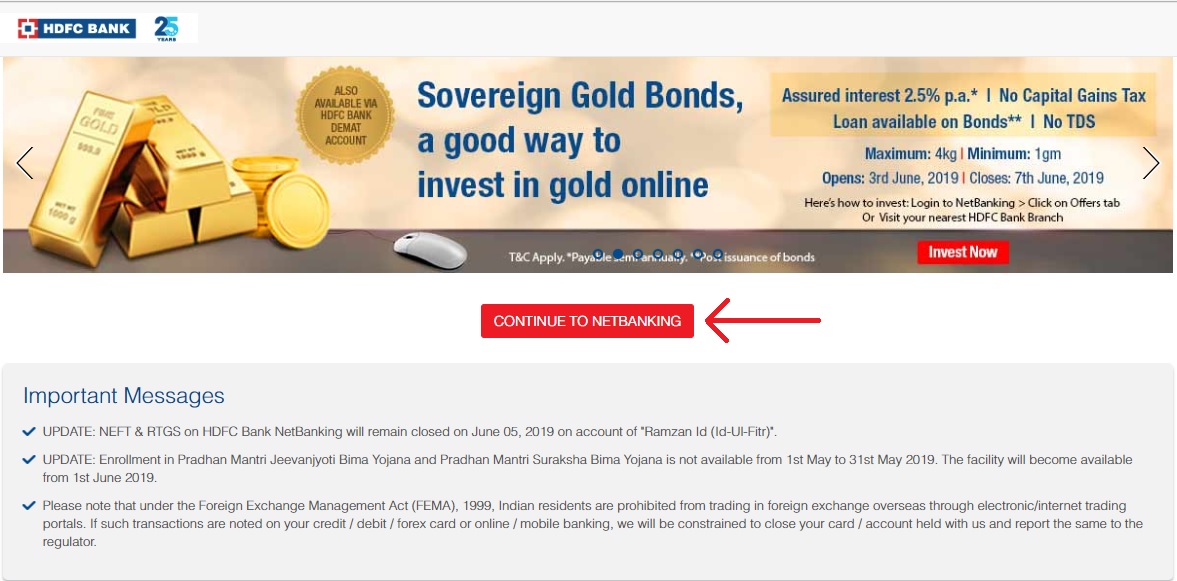
- Enter the User Id / Customer ID and click on continue.
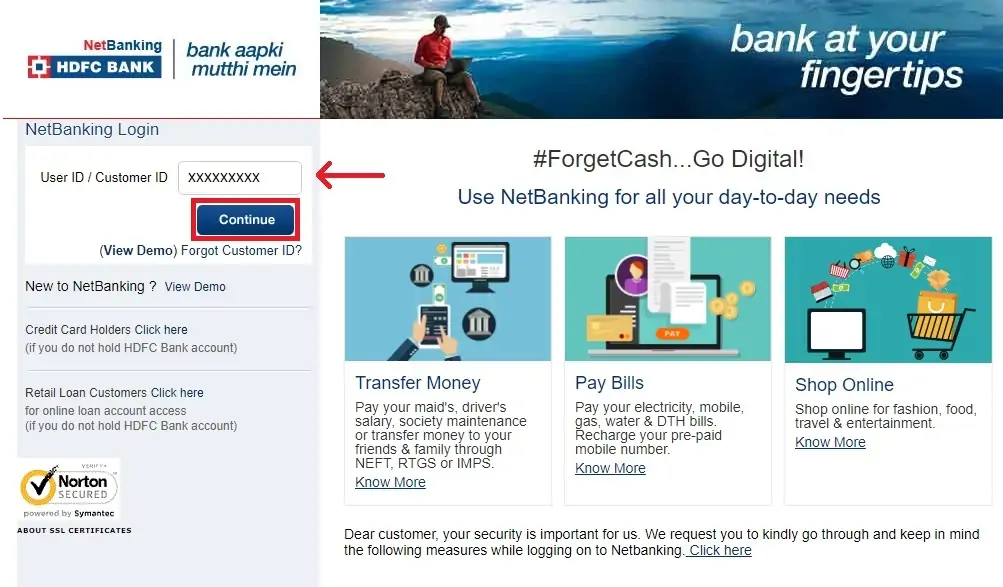
- Enter IPIN / Net Banking Password and confirm secure access image and message to log in successfully .
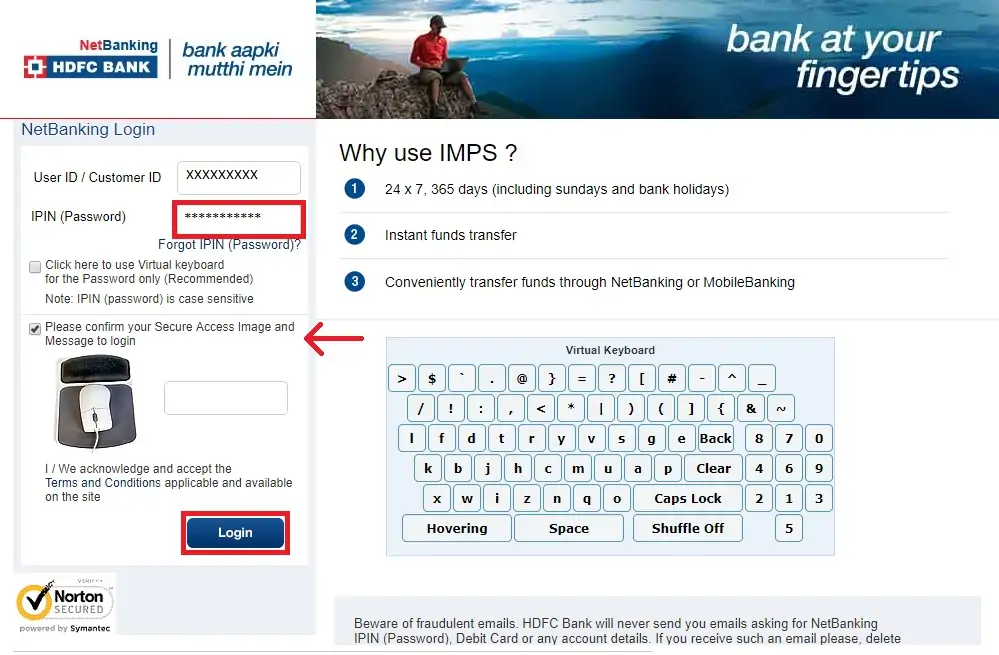
2. Online (using Welcome Kit)
- Download the Net Banking registration form (individual or corporate ) or visit your nearest branch for the same .
- Fill the form and submit it to the branch of HDFC Bank .
- HDFC Bank will courier the IPIN to the account holder’s address (the registered address) .
- Visit HDFC Net Banking portal .
- Enter ‘Customer ID’.
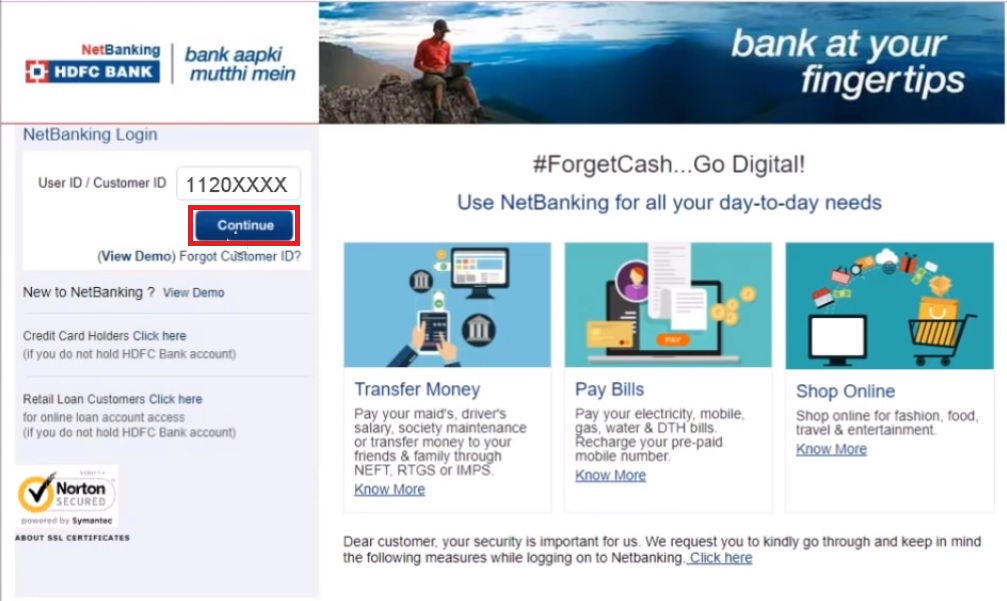
- Enter IPIN (mentioned on the welcome kit of HDFC Internet Banking ) and click on Log In .
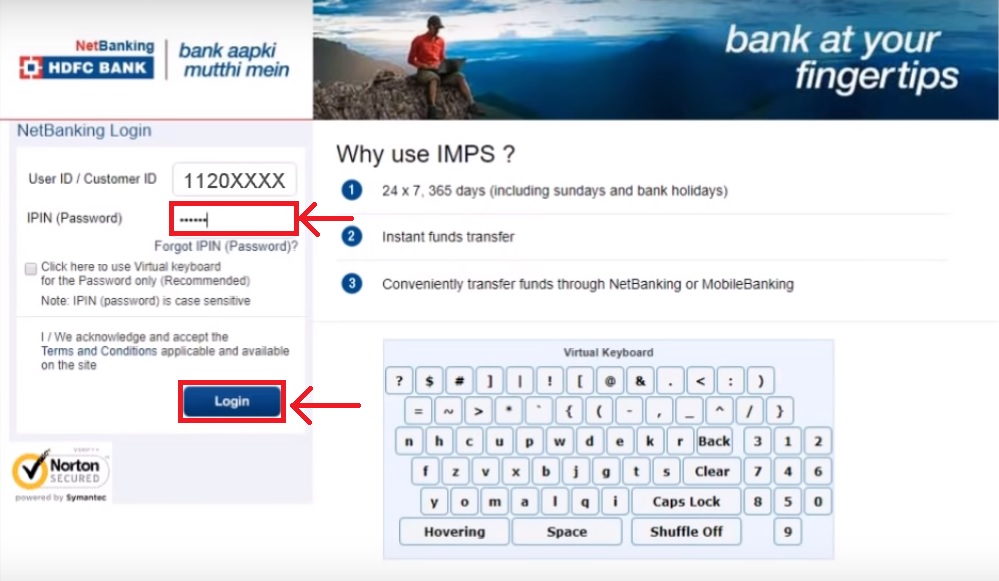
- On the following page , the account holder must enter the old password (IPIN) , the new password for HDFC net banking , and confirm it .
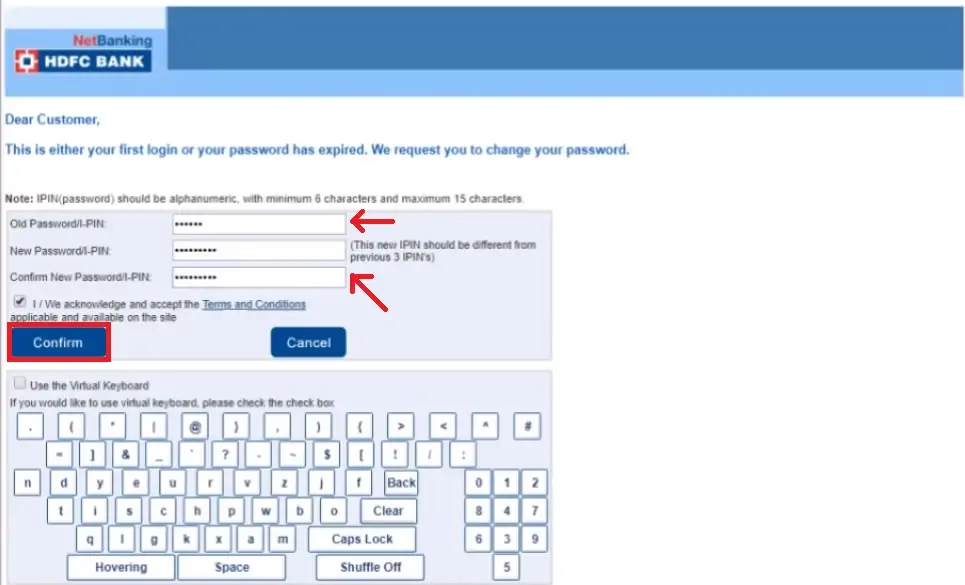
- After that , your HDFC Net Banking password would get updated and you can log in using the same.
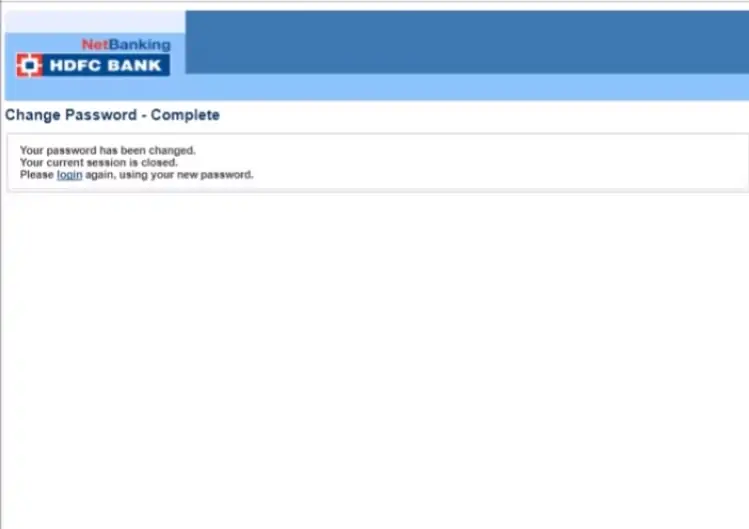
HDFC Net Banking Login
- Visit HDFC Bank ‘s official website .
- Click on ‘Login’ .
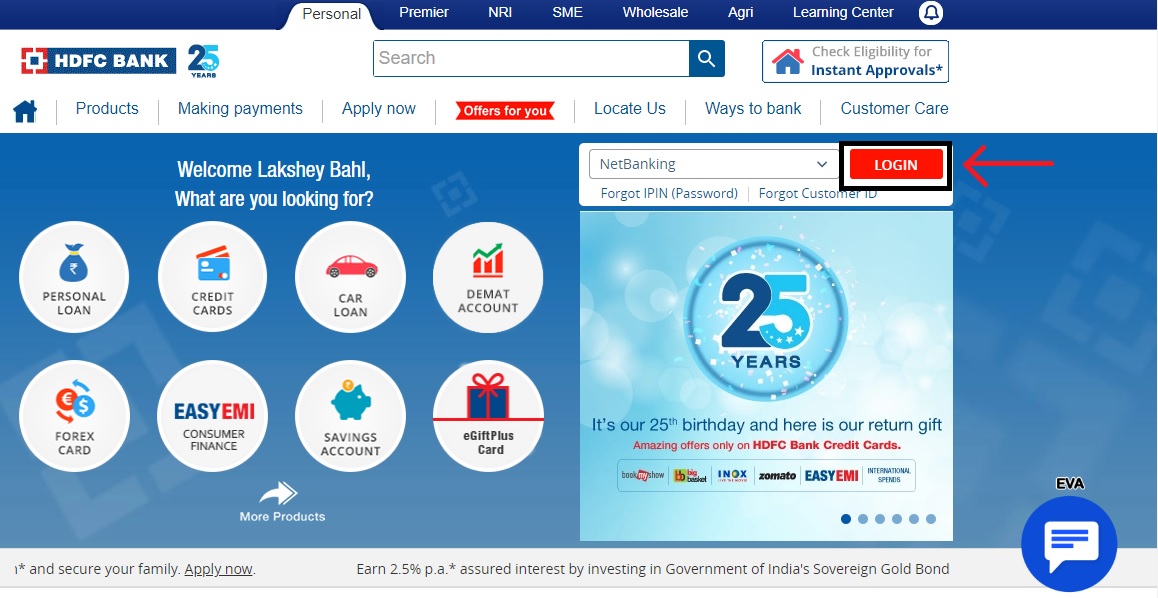
- On the next page , click ‘Continue to Net Banking’ button to go to the HDFC Net Banking log in page .
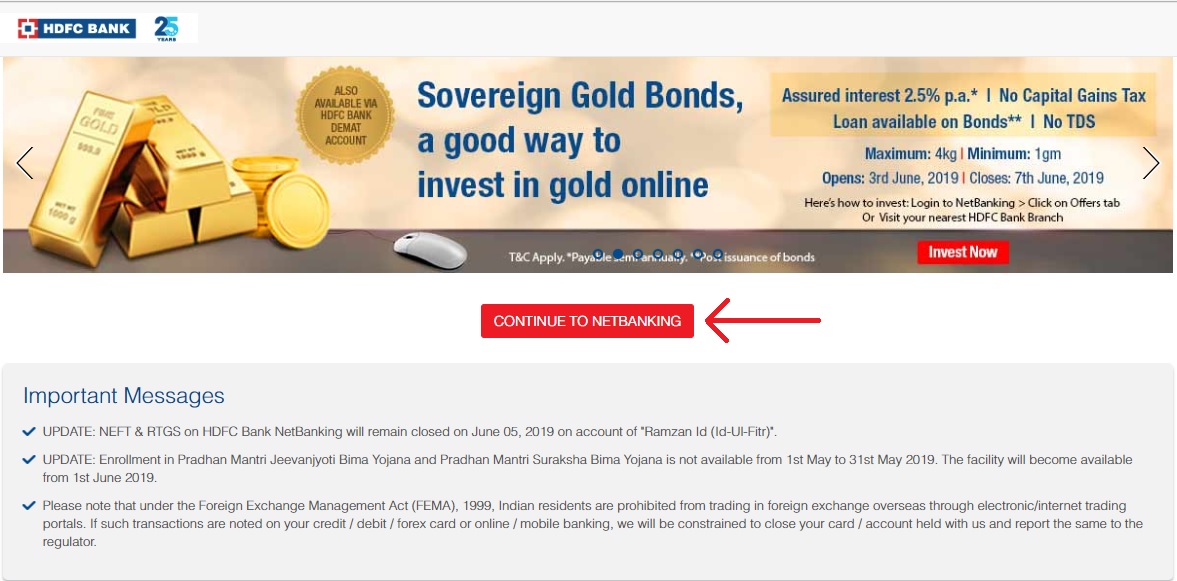
- Enter the User Id / Customer ID and click on continue .
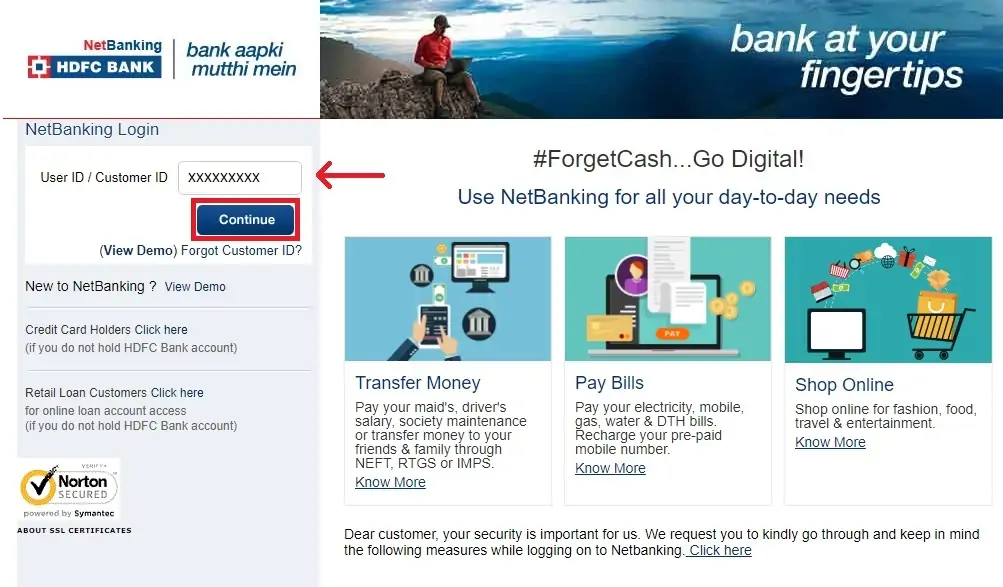
- Enter IPIN / Net Banking Password and confirm secure access image and message to log in successfully .
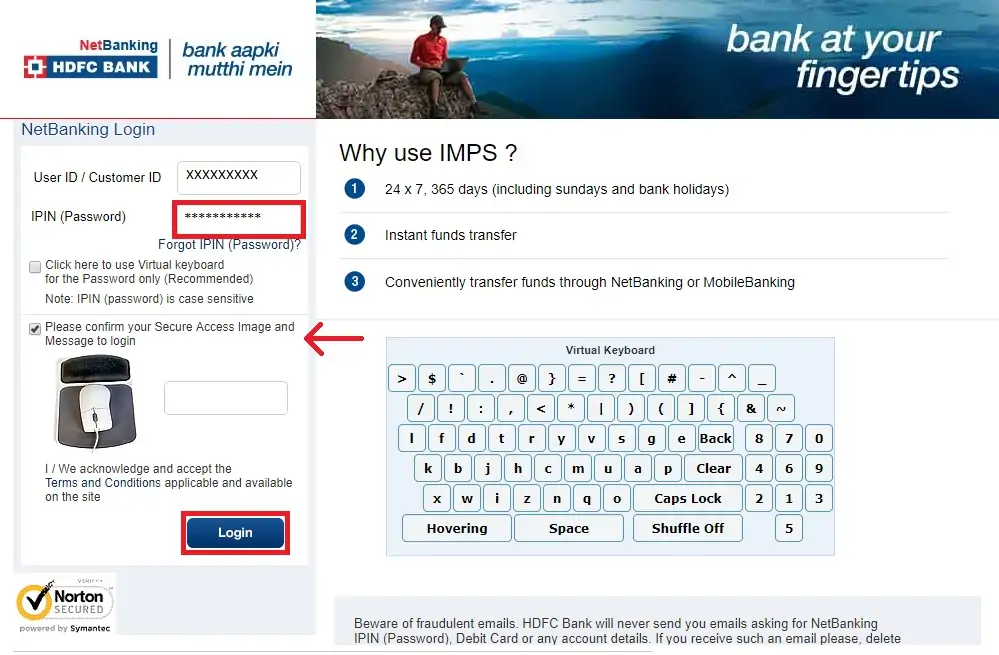
3. ATM
- Visit the nearest HDFC Bank ATM .
- Insert your HDFC debit card and enter your pin .
- From the main menu , select the ‘Other’ option .
- Select ‘NetBanking’ registration and confirm .
- HDFC Bank will send the IPIN / Net Banking password and courier it to the account holder’s registered address .
HDFC Net Banking Login
- visit HDFC Bank’s official website .
- Click on ‘Login’ .
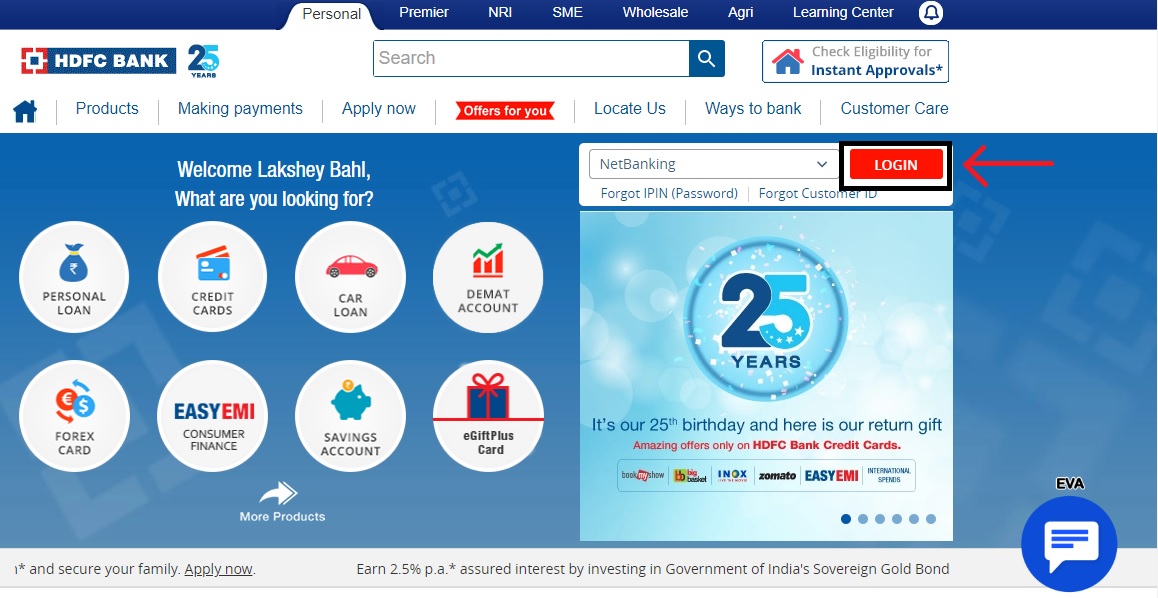
- On the next page , click ‘Continue to Net Banking’ button to go to the HDFC Net Banking log in page .
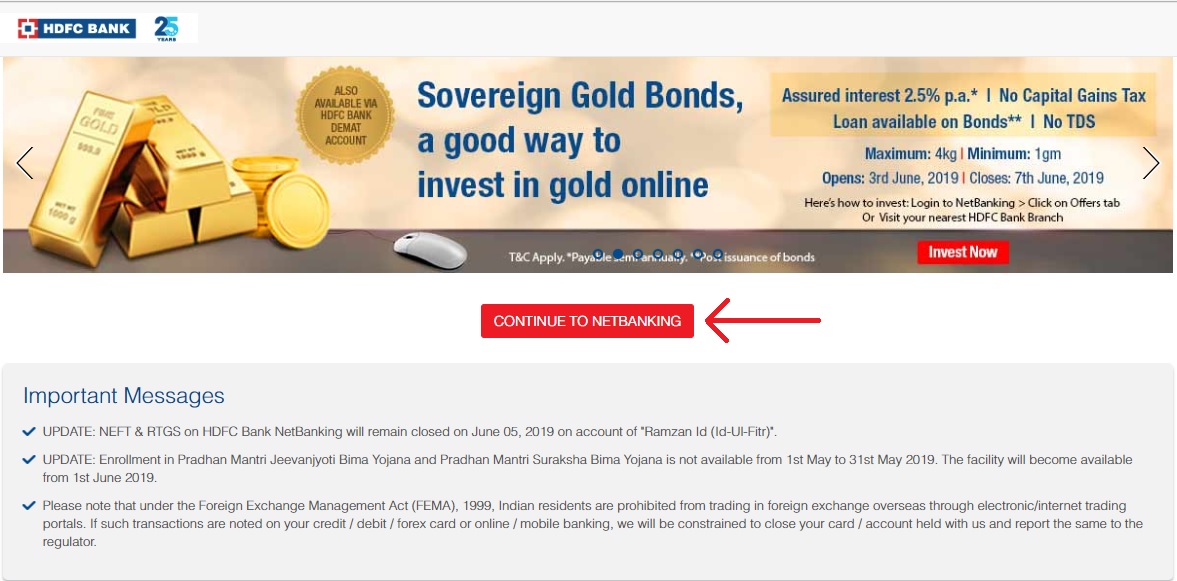
- Enter the User Id / Customer ID and click on continue.
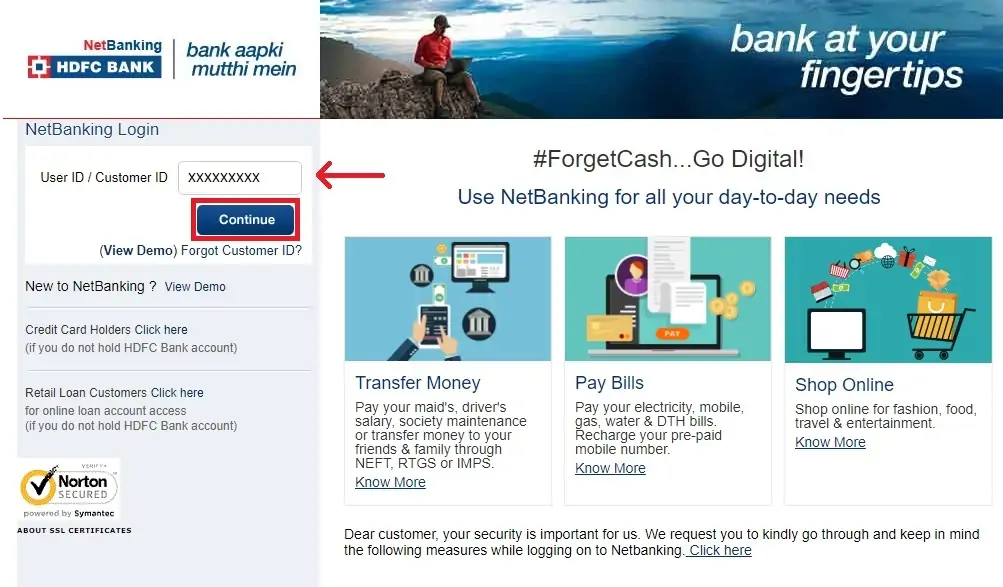
- Enter IPIN / Net Banking Password and confirm secure access image and message to log in successfully .
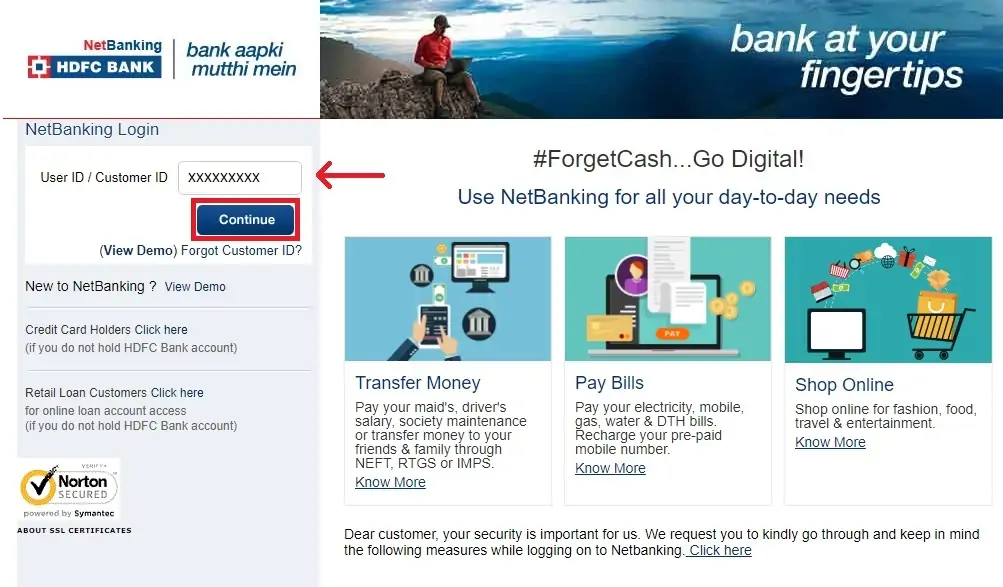
4. HDFC Phone Banking
- Call the HDFC Phone Banking number and offer the customer ID, Telephone Identification Number (TIN), or Debit Card and PIN for verification.
- An HDFC PhoneBanking representative will accept the HDFC NetBanking registration request.
- Within 5 days, HDFC Bank will mail the IPIN to the account holder’s mailing address.
HDFC Net Banking Login
- Visit HDFC Bank’s official website .
- Click on ‘Login’ .
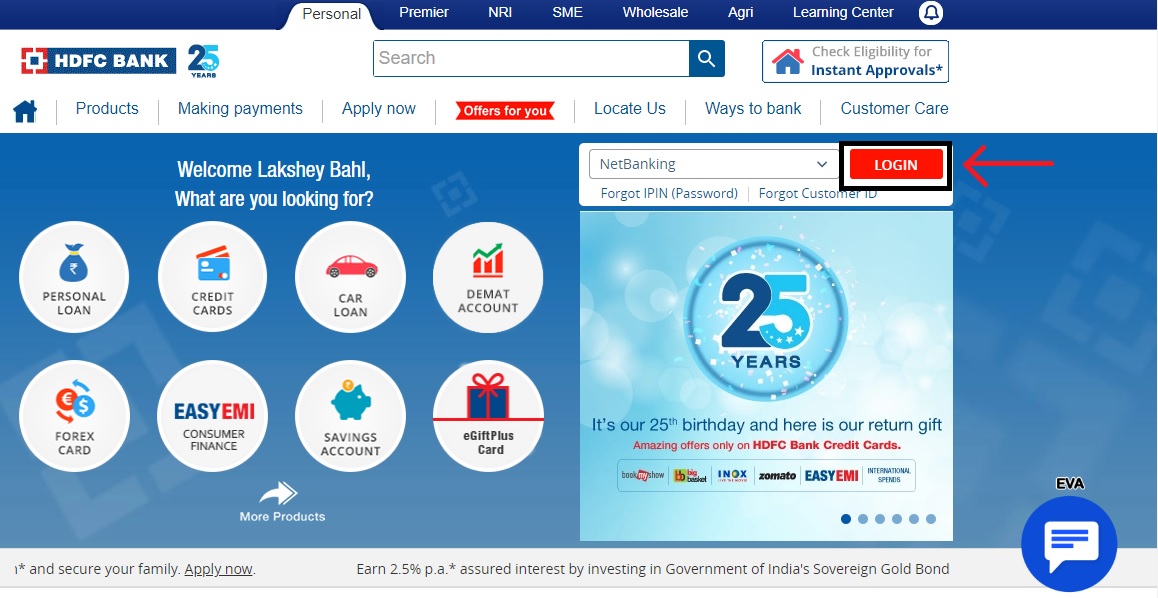
- On next page , click on ‘Continue to Netbanking ‘ button and you will be on the HDFC Net Banking Login page .
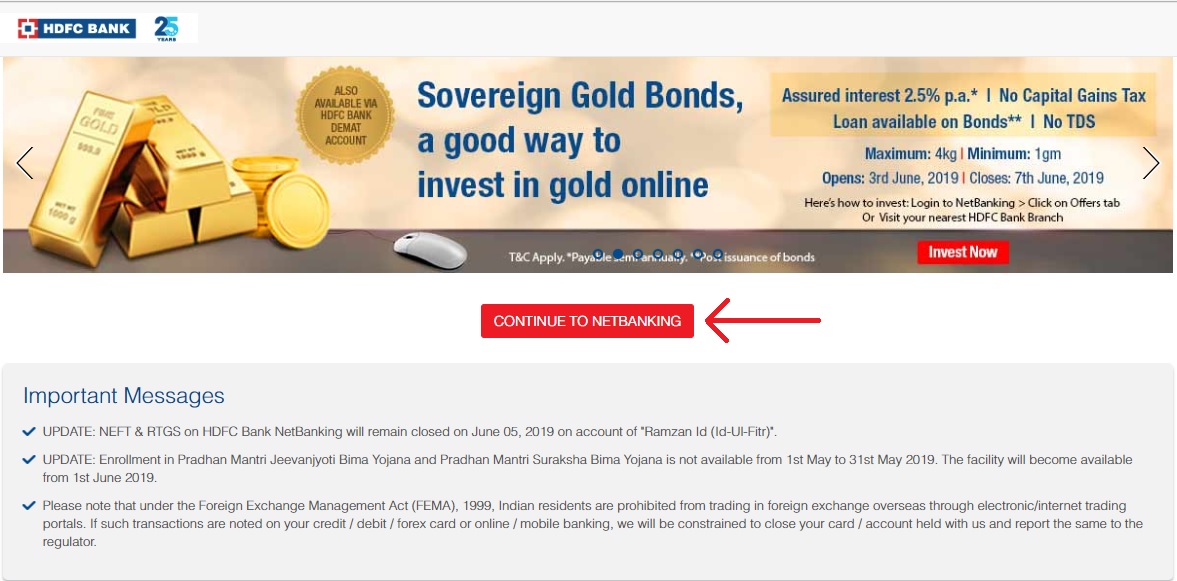
- Enter User ID /Customer ID and click on continue .
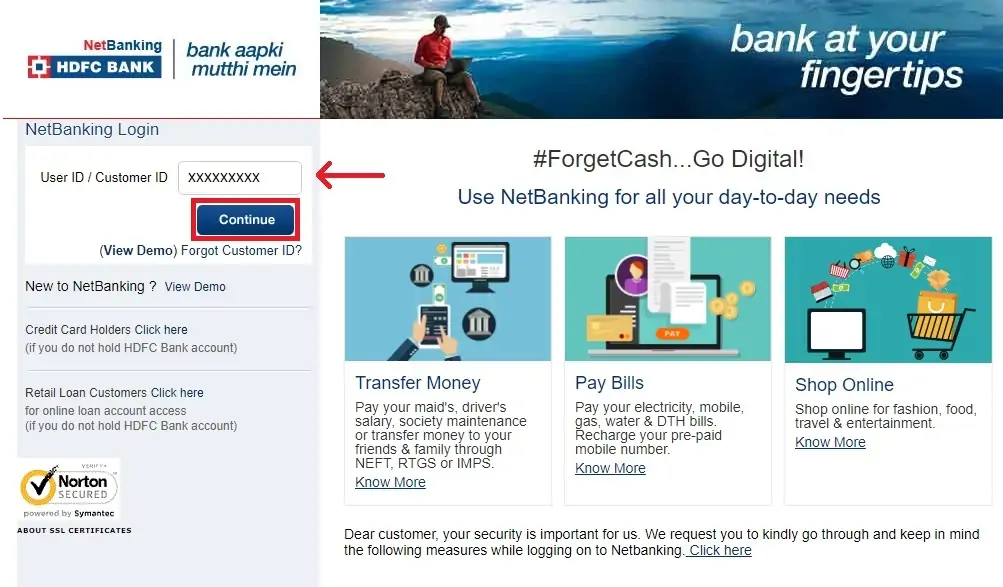
- Enter IPIN / Net Banking Password and confirm secure access image and message to log in successfully .